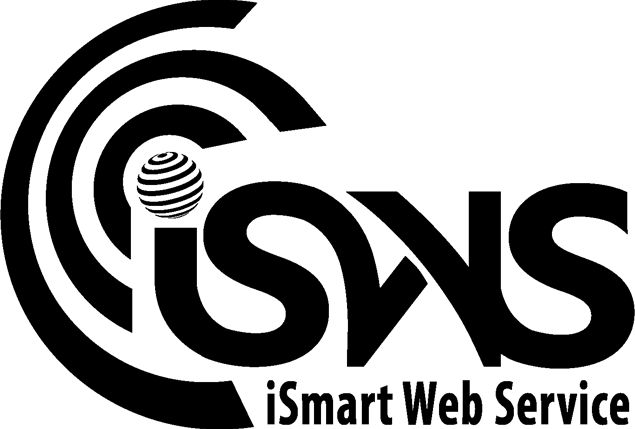About "Page Categories & Tags" Plugin
Page Categories & Tags is a lightweight and powerful WordPress plugin that extends the functionality of pages by enabling Categories and Tags support. Designed to simplify content organization and improve navigation, this plugin is perfect for websites with extensive page structures or those looking to manage their content more effectively.
With Page Categories & Tags, you can:
- Categorize Pages: Assign categories to pages, just like posts, for better organization.
- Tag Pages: Add tags to pages to create meaningful connections between related content.
- Enhance SEO: Improve search engine optimization by structuring your pages with categories and tags.
- Seamless Integration: Works effortlessly with the WordPress editor, REST API, and Gutenberg blocks.
Key Features
Enable Categories for Pages: Add and manage categories for pages.
Enable Tags for Pages: Assign tags to pages for better content grouping.
User-Friendly: Simple activation—no complex settings required.
Lightweight: Minimal code, ensuring fast performance.
Compatible: Works with all modern WordPress themes and plugins.
Why Use Page Categories & Tags?
By default, WordPress only allows categories and tags for posts. This plugin bridges the gap, giving you the flexibility to organize your pages just like your posts. Whether you’re building a knowledge base, a portfolio, or a large corporate site, Page Categories & Tags helps you:
Organize content logically.
Improve user experience with better navigation.
Boost SEO by structuring your pages effectively.
How It Works
- Install and Activate: Upload the plugin to your WordPress site and activate it.
- Edit Pages: Go to any page in the WordPress editor.
- Assign Categories and Tags: Use the Categories and Tags meta boxes to organize your pages.
- Enjoy Better Organization: Your pages are now categorized and tagged, making them easier to manage and navigate.
Use Cases
- Business Websites: Organize service pages by categories like “Marketing,” “Design,” and “Development.”
- Portfolios: Tag portfolio pages with skills or technologies like “WordPress,” “PHP,” or “JavaScript.”
- Knowledge Bases: Categorize help articles for easy navigation.
- Educational Websites: Group course pages by subjects or levels.