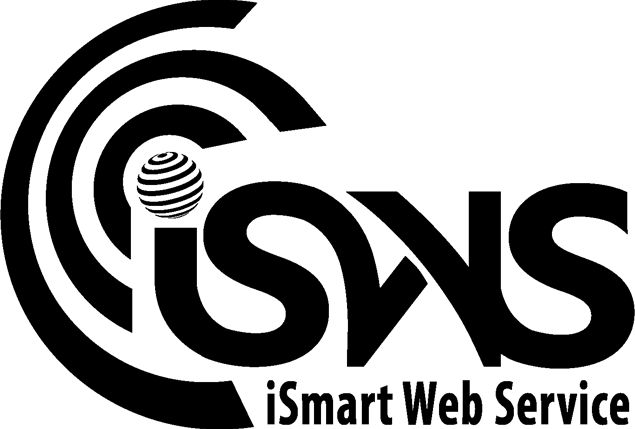A Perfect Favicon Size for Your WordPress Website
A Perfect Favicon Size for Your WordPress Website is crucial for establishing a professional online presence. While the common consensus among many web developers is that the ideal favicon size is 512 x 512 pixels, our 7+ years of experience in the industry suggests a different approach: 110 x 110 pixels. This size not only works well across various browsers but also fits perfectly on Google and mobile screens.
Why 110 x 110 Pixels?
- Cross-Browser Compatibility: While a 512 x 512 pixel favicon may look impressive on some platforms, it can appear excessively large or poorly rendered on others. A favicon sized at 110 x 110 pixels is a sweet spot that ensures clarity and visual appeal across different browsers, including Chrome, Firefox, Safari, and Edge.
- Optimized for Mobile Devices: With the growing prevalence of mobile browsing, it’s crucial to have a favicon that displays well on smaller screens. A 110 x 110 pixel favicon maintains its integrity and recognizability, enhancing the user experience for mobile users.
- Faster Load Times: Smaller file sizes contribute to faster loading times. By choosing a 110 x 110 pixel favicon, you can optimize your website’s performance, especially when combined with the recommended PNG format. PNG files offer a perfect balance of quality and size, ensuring that your favicon looks sharp without slowing down your site.
- Simplicity is Key: A favicon is often viewed at a small size. Therefore, a simpler design will translate better at smaller resolutions. A 110 x 110 pixel favicon encourages you to create a clear and recognizable image that stands out, even at a glance.
Creating Your Favicon
To create a favicon that adheres to these specifications:
- Design: Use graphic design software or an online tool to design your favicon. Ensure it’s simple and clear.
- Size: Resize your image to 110 x 110 pixels.
- Format: Save your favicon as a PNG file to preserve transparency and maintain high quality.
- Upload: Upload your favicon through your WordPress admin panel under Appearance > Customize > Site Identity.
Conclusion
While many may advocate for a 512 x 512 pixel favicon, our extensive experience tells us that 110 x 110 pixels is the optimal size for WordPress websites. This size is not only compatible across all browsers but also looks great on mobile devices and improves load times. Don’t overlook this small but significant element of your website; a well-designed favicon can enhance your brand recognition and user experience.