
The Best WordPress Website Builder for 2024: Elementor
Ensuring cross-browser compatibility is essential for a seamless user experience.
Start by adhering to web standards set by the World Wide Web Consortium (W3C). Clean, well-structured, and validated HTML, CSS, and JavaScript ensure your website behaves predictably across browsers.
Cross-browser testing isn’t a one-time task. Test your website’s compatibility during each development stage to catch and fix issues promptly.
Frameworks like Bootstrap and Foundation provide pre-built components that are tested for compatibility. Using these frameworks ensures consistent designs and functionality across browsers.
While tempting, relying on browser-specific features can create inconsistencies. Instead, stick to widely supported web technologies.
Fallback strategies:
Minify and test your CSS and JavaScript for performance and compatibility. Avoid using experimental features unless absolutely necessary, and include fallbacks for older browsers.
Useful tips:
Cross-browser compatibility also involves cross-device testing. A website that works on Chrome desktop should function equally well on Chrome mobile.
Testing devices include:
For legacy browsers like Internet Explorer, conditional comments allow you to include specific code without affecting modern browsers.
At iSmart Web Service, we specialize in creating responsive, cross-browser compatible websites using industry-standard tools like WordPress, Elementor, and WooCommerce. With a focus on quality and innovation, we ensure your website delivers a seamless experience, no matter the browser or device.
Looking for experts to handle your website design and compatibility needs? Contact iSmart Web Service today at +91 9883168747 or email us at ismartwebservice@gmail.com to discuss your project.

Ensuring cross-browser compatibility is essential for a seamless user experience.
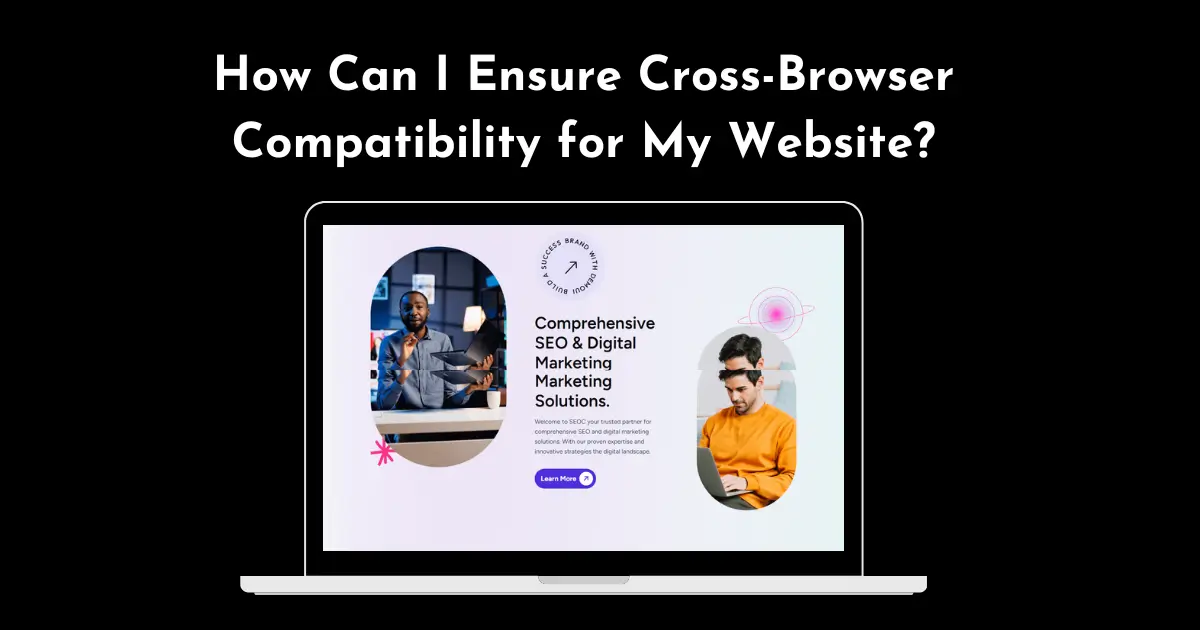
In 2024, Elementor remains the top choice for WordPress website